Creating a Tie Fighter with Substance Designer
by Daniel Thiger

Описание
...«Звездные войны» всегда были для меня огромным источником вдохновения. В этом уроке мы воссоздадим легендарного Tie Fighter с помощью Substance Designer. Мы рассмотрим различные методы создания каждого из компонентов. Учебник разбит на 12 частей, в которых мы сосредотачиваемся на одном компоненте за раз, создавая каждый с нуля. Мы начнем с изучения геометрии, которую собираемся использовать в этом проекте, а также создания масок в Photoshop. Затем мы создаем базовые панели, окна, крылья и, наконец, завершаем создание цветов.
...Целью учебного пособия является не воссоздание точного Tie Fighter из фильмов, а поиск хороших процедурных решений для создания / генерации деталей твердой поверхности. Это руководство дает исчерпывающее представление о том, как разбить сложные проекты на управляемые части.
...Включены мои новые обучающие видео по Substance, которые помогут любому новичку ориентироваться в пользовательском интерфейсе, а также познакомиться с работой с узлами.
Спойлер: In English
Star Wars has always been is a huge source of inspiration for me. In this tutorial we will be recreating the iconic Tie Fighter using Substance Designer. We'll walk through various techniques as we create each of the different components. The tutorial is broken down into 12 parts where we focus on one component at a time, building each one from scratch. We start by walking through the geometry we are going be using for this project, as well creating some masks in Photoshop. We then follow up with the creation of the base panels, windows, wings and finally end with creating the colors.
The goal of the tutorial is not to recreate the exact Tie Fighter from the movies but instead find good procedural solutions to create/generate hard surface details. This tutorial gives a comprehensive insight into how to break down complex projects into manageable chunks.
Included is my new Substance boot-camp videos that will help any beginner navigate the UI as well as get familiar with working with nodes.
Also included are many of my custom Substance Designer nodes that you can find out more about here:
Contents
- Over 4.5 hours of training
- Substance Designer utility nodes: DeteClamp, DeteCurveCollection, DeteDuplicator, DeteLowPassing, DetePatternPlacer.
- Project Geometry
- Stream video directly (for Studios who need downloadable files, get in touch)
License
Personal, Small Business, and Studio/Educational Licenses are available. Personal licenses do NOT apply to companies or organizations. Sharing, streaming, and redistribution to third-party is strictly prohibited.
Стоимость: $15 ≈ 1200 руб.
Продолжительность 4,5 часа
by Daniel Thiger

Описание
...«Звездные войны» всегда были для меня огромным источником вдохновения. В этом уроке мы воссоздадим легендарного Tie Fighter с помощью Substance Designer. Мы рассмотрим различные методы создания каждого из компонентов. Учебник разбит на 12 частей, в которых мы сосредотачиваемся на одном компоненте за раз, создавая каждый с нуля. Мы начнем с изучения геометрии, которую собираемся использовать в этом проекте, а также создания масок в Photoshop. Затем мы создаем базовые панели, окна, крылья и, наконец, завершаем создание цветов.
...Целью учебного пособия является не воссоздание точного Tie Fighter из фильмов, а поиск хороших процедурных решений для создания / генерации деталей твердой поверхности. Это руководство дает исчерпывающее представление о том, как разбить сложные проекты на управляемые части.
...Включены мои новые обучающие видео по Substance, которые помогут любому новичку ориентироваться в пользовательском интерфейсе, а также познакомиться с работой с узлами.
Спойлер: In English
Star Wars has always been is a huge source of inspiration for me. In this tutorial we will be recreating the iconic Tie Fighter using Substance Designer. We'll walk through various techniques as we create each of the different components. The tutorial is broken down into 12 parts where we focus on one component at a time, building each one from scratch. We start by walking through the geometry we are going be using for this project, as well creating some masks in Photoshop. We then follow up with the creation of the base panels, windows, wings and finally end with creating the colors.
The goal of the tutorial is not to recreate the exact Tie Fighter from the movies but instead find good procedural solutions to create/generate hard surface details. This tutorial gives a comprehensive insight into how to break down complex projects into manageable chunks.
Included is my new Substance boot-camp videos that will help any beginner navigate the UI as well as get familiar with working with nodes.
Also included are many of my custom Substance Designer nodes that you can find out more about here:
Contents
- Over 4.5 hours of training
- Substance Designer utility nodes: DeteClamp, DeteCurveCollection, DeteDuplicator, DeteLowPassing, DetePatternPlacer.
- Project Geometry
- Stream video directly (for Studios who need downloadable files, get in touch)
License
Personal, Small Business, and Studio/Educational Licenses are available. Personal licenses do NOT apply to companies or organizations. Sharing, streaming, and redistribution to third-party is strictly prohibited.
Стоимость: $15 ≈ 1200 руб.
Продолжительность 4,5 часа
Для просмотра содержимого вам необходимо авторизоваться
Для просмотра содержимого вам необходимо авторизоваться