Голосов: 0
#1
Автор: Michael Kennedy
Название: Эффективный PyCharm (2021)
![[Talkpython] [Michael Kennedy] Эффективный PyCharm (2021) [Talkpython] [Michael Kennedy] Эффективный PyCharm (2021)](https://s3.sliwbl.com/attachments/1641542607666-png.48580/)
Описание:
В этом курсе:
Why PyCharm and IDEs?
Welcome
What well cover
The spectrum of editors
IDEs are crazy fast
PyCharm is more than just Python
Cross-platform
Versions: Pro and Community and mapping versions to the course
PyCharm is open source
Python runtimes
How do you learn all the features of an IDE?
This is not an infomercial
Get the source code on GitHub
Meet your instructor
PyCharm Projects
Project introduction
Using the EAP version
Creating projects
Working with existing projects
Concept: Creating projects
Concept: Mark directory as...
Installing third-party packages
Search everywhere
Navigation
Run configurations
Your turn
The Editor
Editor introduction
Working with the editor demo: Downloading RSS
Working with the editor demo: Listing episodes
Working with the editor demo: Types
Syntax highlighting
Autocomplete
Code intentions - light bulb moments
Discovering new features
Concept: Actions and key bindings
Formatting and code cleanup
Code formatting for teams
Lens mode
Object-oriented features
Show tooltips, params, help, etc.
Finding usages of functions and other symbols
Introduction to Code With Me
Code With Me in action
Your turn
Source control
Source control introduction
Loading a project with source control
Concept: Accessing source control
Editor level source control
Committing changes
Concept: Editor level source control
Branching
Merging back with a pull request
Pull requests in PyCharm
Local history
Your turn
Refactoring
Refactoring introduction
What is refactoring really?
Refactoring methods and functions
Refactoring class methods
Rename refactorings
Introducing variables
Moving code
Sourcery plugin
Concept: Refactorings
Your turn
Databases
Database introduction
Why is relational data hard
Data application introduction
Adding database connections
Database diagrams
Querying data in the SQL console
Modifying the DB schema
Concept: Database features
Your turn
Server-side Python web apps
Server-side web introduction
The web IDE pyramid
Server-side features
Creating server-side projects
Template tooling
Template tooling - rendering tweets
Selecting the template language
Concept: PyCharm server-side features
Client-side web apps
Client side introduction
Basic HTML and PyCharm's live reload
JavaScript features and editor
TypeScript support
Front-end javascript frameworks
LESS > CSS
Concept: Client-side web apps
Debugging Python applications
Debugging introduction
The debugging UI
A debugging example
Conditional breakpoints
Concept: Debugging
Your turn
Packages
Packaging introduction
Opening existing packages
Creating new packages
Concept: Packaging
Your turn
Performance and profiling
Performance and profiling
Our intuition often fails us for performance
Surveying the slow application
Profiling the slow app
Optimizing the machine learning code
Optimizing the database access code
Concept: Profiling
Your turn
Unit testing
Testing introduction
Why software testing?
Surveying the application we'll test
Running pytest tests
Debugging tests
Writing the core tests
Testing failure conditions
Measuring test quality with code coverage
Concept: Testing
Concept: Coverage
Your turn
Data science tools
Introduction to the data science tools
Hold tight for DataSpell
Tool windows
Tool window introduction
The TODO window
The run window
A much better Python REPL
A preconfigured terminal
Favorites window
File structure
Your turn
Extending PyCharm with plugins
Plugins introduction
The builtin plugins
A 1,000 additional plugins
Conclusion
You've done it!
How to remember all these features
Don't forget the source code
Get the back story
Thank you and goodbye!
Язык: Английский
Автор: Michael Kennedy
Видеокурс - 7,4 часа материала
Название: Эффективный PyCharm (2021)
Описание:
В этом курсе:
- Научитесь управлять проектами на Python в PyCharm (большими и маленькими)
- Создавать веб приложения (Pyramid, Flask, Django, and more)
- Научитесь использовать специальный для data science PyCharm мод
- Научитесь уверенно рефакторить свой код на Python
- Узнаете о проблемном коде и инструментах дублирования
- Узнаете как получить доступ к git, github и использовать git flow
- Научитесь использовать визуальный отладчик, чтобы понять ход выполнения кода и состояние
- Сделаете свой код более надежным с помощью unit тестирования и pytest
- Создадите новые пакеты на Python
Why PyCharm and IDEs?
Welcome
What well cover
The spectrum of editors
IDEs are crazy fast
PyCharm is more than just Python
Cross-platform
Versions: Pro and Community and mapping versions to the course
PyCharm is open source
Python runtimes
How do you learn all the features of an IDE?
This is not an infomercial
Get the source code on GitHub
Meet your instructor
PyCharm Projects
Project introduction
Using the EAP version
Creating projects
Working with existing projects
Concept: Creating projects
Concept: Mark directory as...
Installing third-party packages
Search everywhere
Navigation
Run configurations
Your turn
The Editor
Editor introduction
Working with the editor demo: Downloading RSS
Working with the editor demo: Listing episodes
Working with the editor demo: Types
Syntax highlighting
Autocomplete
Code intentions - light bulb moments
Discovering new features
Concept: Actions and key bindings
Formatting and code cleanup
Code formatting for teams
Lens mode
Object-oriented features
Show tooltips, params, help, etc.
Finding usages of functions and other symbols
Introduction to Code With Me
Code With Me in action
Your turn
Source control
Source control introduction
Loading a project with source control
Concept: Accessing source control
Editor level source control
Committing changes
Concept: Editor level source control
Branching
Merging back with a pull request
Pull requests in PyCharm
Local history
Your turn
Refactoring
Refactoring introduction
What is refactoring really?
Refactoring methods and functions
Refactoring class methods
Rename refactorings
Introducing variables
Moving code
Sourcery plugin
Concept: Refactorings
Your turn
Databases
Database introduction
Why is relational data hard
Data application introduction
Adding database connections
Database diagrams
Querying data in the SQL console
Modifying the DB schema
Concept: Database features
Your turn
Server-side Python web apps
Server-side web introduction
The web IDE pyramid
Server-side features
Creating server-side projects
Template tooling
Template tooling - rendering tweets
Selecting the template language
Concept: PyCharm server-side features
Client-side web apps
Client side introduction
Basic HTML and PyCharm's live reload
JavaScript features and editor
TypeScript support
Front-end javascript frameworks
LESS > CSS
Concept: Client-side web apps
Debugging Python applications
Debugging introduction
The debugging UI
A debugging example
Conditional breakpoints
Concept: Debugging
Your turn
Packages
Packaging introduction
Opening existing packages
Creating new packages
Concept: Packaging
Your turn
Performance and profiling
Performance and profiling
Our intuition often fails us for performance
Surveying the slow application
Profiling the slow app
Optimizing the machine learning code
Optimizing the database access code
Concept: Profiling
Your turn
Unit testing
Testing introduction
Why software testing?
Surveying the application we'll test
Running pytest tests
Debugging tests
Writing the core tests
Testing failure conditions
Measuring test quality with code coverage
Concept: Testing
Concept: Coverage
Your turn
Data science tools
Introduction to the data science tools
Hold tight for DataSpell
Tool windows
Tool window introduction
The TODO window
The run window
A much better Python REPL
A preconfigured terminal
Favorites window
File structure
Your turn
Extending PyCharm with plugins
Plugins introduction
The builtin plugins
A 1,000 additional plugins
Conclusion
You've done it!
How to remember all these features
Don't forget the source code
Get the back story
Thank you and goodbye!
Язык: Английский
Автор: Michael Kennedy
Видеокурс - 7,4 часа материала
Подробнее:
Для просмотра содержимого вам необходимо авторизоваться
Скачать:
Для просмотра содержимого вам необходимо авторизоваться
Последнее редактирование модератором: